VMware VCENTER SERVER 4.0 - GETTING STARTED UPDATE 1 Installation Guide
Browse online or download Installation Guide for Servers VMware VCENTER SERVER 4.0 - GETTING STARTED UPDATE 1. VMware VCENTER SERVER 4.0 - GETTING STARTED UPDATE 1 Installation guide [en] User Manual
- Page / 72
- Table of contents
- BOOKMARKS




- Installation Guide 1
- 2 VMware, Inc 2
- Contents 3
- Glossary 67 4
- About This Book 5
- Abbreviations Used in Figures 6
- Getting Started 7
- 8 VMware, Inc 8
- Introduction 9
- Server Protection 10
- Network Protection 11
- Application Protection 11
- Performance Protection 11
- Communications 12
- Managed Switchover 13
- Automatic Switchover 14
- Automatic Failover 14
- Managed Failover 15
- 16 VMware, Inc 16
- Installation 17
- 18 VMware, Inc 18
- Implementation 19
- Common Requirements 20
- Server Architecture Options 21
- Cloning Technology Options 22
- Application Component Options 22
- VMware, Inc. 23 23
- Network Options 24
- Primary Server 25
- Secondary Server 25
- WAN Requirements 25
- Antivirus Recommendations 26
- Deployment Options Summary 27
- 28 VMware, Inc 28
- Overview 29
- Installation Process 29
- VMware VirtualCenter Server 30
- vCenter Inventory Service 30
- VMware, Inc. 31 31
- 32 VMware, Inc 32
- VMware, Inc. 33 33
- 34 VMware, Inc 34
- VMware, Inc. 35 35
- 36 VMware, Inc 36
- 38 VMware, Inc 38
- VMware, Inc. 39 39
- 40 VMware, Inc 40
- VMware, Inc. 41 41
- 42 VMware, Inc 42
- VMware, Inc. 43 43
- Renaming the Servers 44
- Resulting IP Configuration 45
- Add a vCenter Server Group 46
- Add a New Connection 46
- VMware, Inc. 47 47
- 48 VMware, Inc 48
- Installation of Client Tools 49
- 50 VMware, Inc 50
- VMware, Inc. 51 51
- 52 VMware, Inc 52
- Server Heartbeat 53
- Parameter File Elements 54
- VMware, Inc. 55 55
- 56 VMware, Inc 56
- VMware, Inc. 57 57
- 58 VMware, Inc 58
- VMware, Inc. 59 59
- VMware, Inc. 61 61
- 62 VMware, Inc 62
- Windows XP 32 bit SP3 63
- Windows XP 64 bit SP2 63
- 64 VMware, Inc 64
- VMware, Inc. 65 65
- 66 VMware, Inc 66
- Glossary 67
- D Data Replication 68
- F Failover 68
- G Graceful (Clean) Shutdown 68
- VMware, Inc. 69 69
- Q Quality of Service (QoS) 70
- S Security Identifier (SID) 70
- VMware, Inc. 71 71
- V VMware Channel 72
Summary of Contents
Installation GuideVMware vCenter Server Heartbeat 6.4 Update 1This document supports the version of each product listed andsupports all subsequent ver
Installation Guide10 VMware, Inc. Server Protection – vCenter Server Heartbeat provides continuous availability to end users through a hardware fail
VMware, Inc. 11Chapter 1 Introduction Network ProtectionvCenter Server Heartbeat proactively monitors the network by polling up to three nodes to ensu
Installation Guide12 VMware, Inc. vCenter Server Heartbeat provides the same level of flexibility to define and perform multiple corrective actions in
VMware, Inc. 13Chapter 1 Introduction Figure 1-4. Communication Between Primary and Secondary ServersThe IP address a client uses to connect to the a
Installation Guide14 VMware, Inc. Figure 1-5. SwitchoverA managed switchover performs the following steps:1 Stop the protected applications on the ac
VMware, Inc. 15Chapter 1 Introduction Figure 1-6. FailoverDuring the automatic failover, the passive server performs the following steps:1 Apply any
Installation Guide16 VMware, Inc. To enable Automatic Switchover in a WAN1 In the vCenter Server Heartbeat Console, click the Network tab to display t
VMware, Inc. 17 Installation
Installation Guide18 VMware, Inc.
VMware, Inc. 19 2This chapter includes the following topics: “Overview” on page 19 “Environmental Prerequisites” on page 19 “Common Requirements” o
VMware, Inc.3401 Hillview Ave.Palo Alto, CA 94304www.vmware.com2 VMware, Inc.Installation Guide You can find the most up-to-date technical documentati
Installation Guide20 VMware, Inc. Common RequirementsThe following requirements are in addition to those required for vCenter Server and SQL Server.
VMware, Inc. 21Chapter 2 vCenter Server Heartbeat Implementation When installing into a Windows Server 2008 or 2008 R2 environment, verify that Wind
Installation Guide22 VMware, Inc. Software as specified in “Common Requirements” on page 20.Secondary ServerThe Secondary server operates as a near
VMware, Inc. 23Chapter 2 vCenter Server Heartbeat Implementation VMware vCenter Server VMware Guided Consolidation Service VMware License Server
Installation Guide24 VMware, Inc. vCenter Converter Enterprise SQL Server Versions Microsoft SQL Server 2005 SP1-SP3 Microsoft SQL Server 2008 in
VMware, Inc. 25Chapter 2 vCenter Server Heartbeat Implementation Primary ServerThree NICs (1 x Public and 2 x Channel) are recommended for redundancy
Installation Guide26 VMware, Inc. Persistent static routing configured for the channel connection(s) where routing is required Two NICs (1 x Public
VMware, Inc. 27Chapter 2 vCenter Server Heartbeat Implementation Do not use file level AV to protect application server databases, such as MS SQL Serv
Installation Guide28 VMware, Inc. Installation Options ChecklistVerify the prerequisites:Server architecture:___ Physical to Physical___ Physical to V
VMware, Inc. 29 3This chapter includes the following topics: “Overview” on page 29 “Installation Process” on page 29 “Primary Server” on page 29 “
VMware, Inc. 3 ContentsAbout This Book 5Getting Started1 Introduction 9Overview 9vCenter Server Heartbeat Concepts 9Architecture 9Protection Levels 9C
Installation Guide30 VMware, Inc. To install vCenter Server Heartbeat on the Primary server1 Having verified all of the environmental prerequisites ar
VMware, Inc. 31Chapter 3 Installing vCenter Server Heartbeat 16 Select the Deployment Option.You have the following options: For installations where
Installation Guide32 VMware, Inc. 21 The VMware Channel IP Configuration page prompts you to configure the VMware Channel(s) IP network addresses. Cli
VMware, Inc. 33Chapter 3 Installing vCenter Server Heartbeat 25 For a LAN environment, click Add to specify the IP address. Click Next.If installing i
Installation Guide34 VMware, Inc. 29 The vCenter Server Heartbeat server pair can be administered remotely on client machines using the vCenter Server
VMware, Inc. 35Chapter 3 Installing vCenter Server Heartbeat Backup files can be configured to include or exclude application data. Including applicat
Installation Guide36 VMware, Inc. 39 Review the summary of options and configuration information for the installation. Click Next.40 Pre-install check
VMware, Inc. 37Chapter 3 Installing vCenter Server Heartbeat 50 Click the Public tab.51 Enter the Name used to connect to vCenter or SQL Server.52 In
Installation Guide38 VMware, Inc. If the Secondary server is physical, go to Step 21 Before powering on the Secondary (cloned) image, right-click th
VMware, Inc. 39Chapter 3 Installing vCenter Server Heartbeat 7 The pre-install checks run. Click Next.If any of the pre-install checks are unsuccessfu
Installation Guide4 VMware, Inc. Post Installation Configuration 47Configuring SQL Server Plug-in to run with the Correct Credentials 48Installing the
Installation Guide40 VMware, Inc. 13 Click Open Network Connections to change the static IP address of the Principal (Public) adapter to match that of
VMware, Inc. 41Chapter 3 Installing vCenter Server Heartbeat 20 Expand the file tree structure to see the System State file in the left pane. Click OK
Installation Guide42 VMware, Inc. For installations on Windows Server 2008 where the Secondary server is virtual, go to Step 40 on page 4330 The Mic
VMware, Inc. 43Chapter 3 Installing vCenter Server Heartbeat 35 The Post-Reboot Configuration page is displayed. vCenter Server Heartbeat Setup instal
Installation Guide44 VMware, Inc. 48 Enter the Name used to connect to vCenter or SQL Server.49 In the NIC drop-down, select the Principal (Public) NI
VMware, Inc. 45Chapter 3 Installing vCenter Server Heartbeat To rename the Secondary server1 Navigate to Start > Administrative Tools > Services
Installation Guide46 VMware, Inc. To start vCenter Server Heartbeat Console1 Right-click the VMware vCenter Server Heartbeat interactive status icon o
VMware, Inc. 47Chapter 3 Installing vCenter Server Heartbeat To Add a new connection1 In the navigation panel, select the vCenter Server Heartbeat Gro
Installation Guide48 VMware, Inc. 5 On the Secondary server, navigate to Start > Administrative Tools > Services and set the VMware vCenter Serv
VMware, Inc. 49Chapter 3 Installing vCenter Server Heartbeat To install the View Composer Plug-in after vCenter Server Heartbeat has been installed1 E
VMware, Inc. 5 The Installation Guide provides information about installing VMware vCenter Server Heartbeat, including implementation in a Local Area
Installation Guide50 VMware, Inc. To install vCenter Server Heartbeat Client Tools1 Copy the WinZip Self-Extracting file to the client where it is to
VMware, Inc. 51Chapter 3 Installing vCenter Server Heartbeat 7 Select whether to leave the server on the network or to remove it from the network foll
Installation Guide52 VMware, Inc.
VMware, Inc. 53 4This chapter includes the following topics: “Overview” on page 53 “Installation Process” on page 53 “Unattended Setup of the Prima
Installation Guide54 VMware, Inc. Parameter File ElementsThe parameter file is used to pass setup options to the Setup application and is made up a se
VMware, Inc. 55Chapter 4 Unattended Installation of vCenter Server Heartbeat Table 4-3. Parameter File ElementsTag Values CommentsFORMATVERSION: V1_0
Installation Guide56 VMware, Inc. Unattended Setup of the Primary ServerInstallation of vCenter Server Heartbeat begins with the Primary server1 Creat
VMware, Inc. 57Chapter 4 Unattended Installation of vCenter Server Heartbeat 7 Upon completion of the unattended installation, a message instructing t
Installation Guide58 VMware, Inc. SERVERROLE:SECONDARYBACKUPSOURCEPATH:\\<192.168.15.111\nf backup>BACKUPUSER:Administrator2 Rename the self-ext
VMware, Inc. 59Chapter 4 Unattended Installation of vCenter Server Heartbeat 14 In the Mgmt IP field, enter a reserved Management IP address for the S
Installation Guide6 VMware, Inc. Abbreviations Used in FiguresThe figures in this book use the abbreviations listed in Table 1.Technical Support and E
Installation Guide60 VMware, Inc. 15 In the Public Identity/Mode pane, select Non-Identical.16 Enter the Name used to connect to vCenter or SQL Server
VMware, Inc. 61Chapter 4 Unattended Installation of vCenter Server Heartbeat To rename the Secondary server1 Navigate to Start > Administrative Too
Installation Guide62 VMware, Inc. 4 Start vCenter Server Heartbeat on the Secondary server. Right-click the vCenter Server Heartbeat System Tray icon
VMware, Inc. 63Chapter 4 Unattended Installation of vCenter Server Heartbeat 10 Repeat the procedure for the Network Configuration task Set SPN (Secon
Installation Guide64 VMware, Inc. Unattended Uninstall of vCenter Server HeartbeatvCenter Server Heartbeat allows you to uninstall the product from yo
VMware, Inc. 65 Appendix – Setup Error MessagesTable A-1. Setup Error MessagesMessage Pri Sec Level Test10 – ‘The pre install check data file does no
Installation Guide66 VMware, Inc. 113 - You do not have enough total memory to install vCenter Server Heartbeat on your #1# server. You must have at l
VMware, Inc. 67 A ActiveThe functional state or role of a server visible through the network by clients running protected applications and servicing c
Reference Guide68 VMware, Inc. Channel NIC (Network Interface Card)A dedicated subnet used by the VMware Channel.Cloned ServersTwo servers in a pair w
VMware, Inc. 69Glossary H Hardware AgnosticA key vCenter Server Heartbeat feature enabling the use of servers from different manufacturers, models, an
VMware, Inc. 7 Getting Started
Reference Guide70 VMware, Inc. PathpingA route-tracing tool that sends packets to each router on the way to a final destination and displays the resul
VMware, Inc. 71Glossary Shared NothingA key vCenter Server Heartbeat feature whereby hardware is not shared between the Primary and Secondary servers,
Reference Guide72 VMware, Inc. Unprotected ApplicationAn application that is not monitored or its data replicated by vCenter Server Heartbeat.V VMware
Installation Guide8 VMware, Inc.
VMware, Inc. 9 1This chapter includes the following topics: “vCenter Server Heartbeat Concepts” on page 9 “vCenter Server Heartbeat Switchover and F



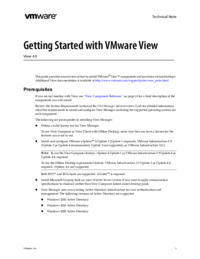

 (96 pages)
(96 pages)







Comments to this Manuals