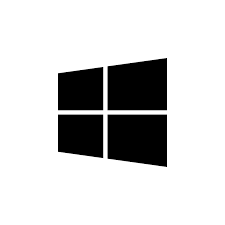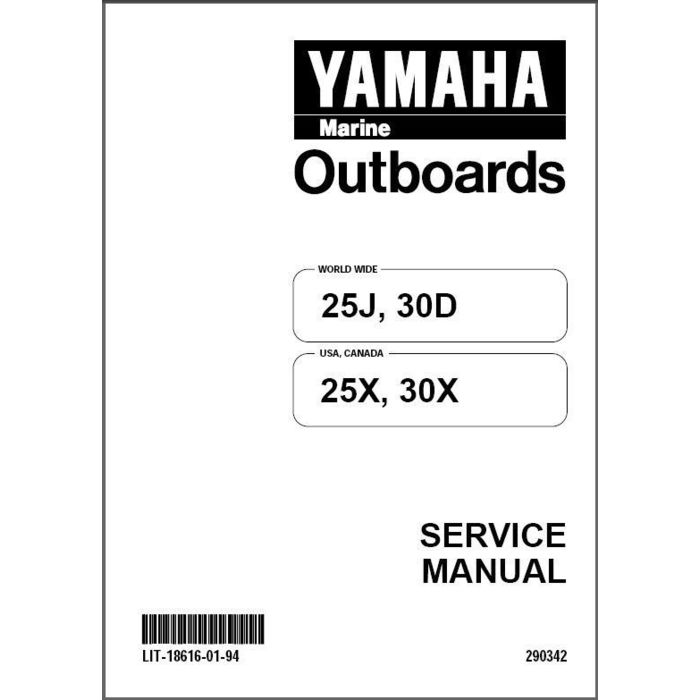VMware VSHIELD MANAGER 4.1.0 UPDATE 1 - API manuals
Owner’s manuals and user’s guides for System management software VMware VSHIELD MANAGER 4.1.0 UPDATE 1 - API.
We providing 1 pdf manuals VMware VSHIELD MANAGER 4.1.0 UPDATE 1 - API for download free by document types: User Manual

Vmware VSHIELD MANAGER 4.1.0 UPDATE 1 - API User Manual (162 pages)
Brand: Vmware | Category: System management software | Size: 2.48 MB |

Table of contents
Contents
3
VMware Tools
15
Password:
31
Add a User
34
Host Alarms
82
SVM Alarms
82
VM Alarms
83
CLI Syntax
90
100 VMware, Inc
100
VMware, Inc. 101
101
102 VMware, Inc
102
VMware, Inc. 103
103
Debug Commands
104
VMware, Inc. 105
105
106 VMware, Inc
106
VMware, Inc. 107
107
108 VMware, Inc
108
Show Commands
109
110 VMware, Inc
110
VMware, Inc. 111
111
112 VMware, Inc
112
VMware, Inc. 113
113
114 VMware, Inc
114
VMware, Inc. 115
115
116 VMware, Inc
116
VMware, Inc. 117
117
118 VMware, Inc
118
VMware, Inc. 119
119
120 VMware, Inc
120
VMware, Inc. 121
121
122 VMware, Inc
122
VMware, Inc. 123
123
124 VMware, Inc
124
VMware, Inc. 125
125
126 VMware, Inc
126
VMware, Inc. 127
127
USERNAME
129
PASSWORD
129
132 VMware, Inc
132
Examples
133
Terminology
134
VMware, Inc. 135
135
136 VMware, Inc
136
138 VMware, Inc
138
140 VMware, Inc
140
Troubleshooting
141
PFS Mismatch
143
PSK Not Matching
144
VMware, Inc. 145
145
146 VMware, Inc
146
VMware, Inc. 147
147
148 VMware, Inc
148
150 VMware, Inc
150
Solution
151
VMware, Inc. 153
153
156 VMware, Inc
156
VMware, Inc. 157
157
158 VMware, Inc
158
VMware, Inc. 159
159
160 VMware, Inc
160
VMware, Inc. 161
161
162 VMware, Inc
162
More products and manuals for System management software VMware
| Models | Document Type |
|---|---|
| GSX Server 3 Administration |
Installation Guide
 VMware GSX Server 3 Administration Installation guide,
436 pages
VMware GSX Server 3 Administration Installation guide,
436 pages
|
| VSHIELD MANAGER 4.1 - |
User Manual
 VMware and vShield An overview of setup,
9 pages
VMware and vShield An overview of setup,
9 pages
|
| THINAPP 4.6 - MIGRATING APPLICATIONS TECHNICAL NOTE |
Specifications
 VMware THINAPP 4.6 - MIGRATING APPLICATIONS TECHNICAL NOTE Specifications,
72 pages
VMware THINAPP 4.6 - MIGRATING APPLICATIONS TECHNICAL NOTE Specifications,
72 pages
|
| VIEW 4.5 - GUIDE DE MISE A NIVEAU |
Installation Guide
 VMware VIEW 4.5 - GUIDE DE MISE A NIVEAU Installation guide,
62 pages
VMware VIEW 4.5 - GUIDE DE MISE A NIVEAU Installation guide,
62 pages
|
| VMWARE CLOUD DIRECTOR 1.0 - TECHNICAL NOTE |
User's Guide
 VMware VMWARE CLOUD DIRECTOR 1.0 - TECHNICAL NOTE User`s guide [en] ,
126 pages
VMware VMWARE CLOUD DIRECTOR 1.0 - TECHNICAL NOTE User`s guide [en] ,
126 pages
|
| vSphere 4 |
Installation Guide
 VMware vSphere 4 Installation guide,
110 pages
VMware vSphere 4 Installation guide,
110 pages
|
| GSX Server 3 Administration |
Specifications
 VMware GSX Server 3 Administration Specifications,
228 pages
VMware GSX Server 3 Administration Specifications,
228 pages
|
| Workstation 7 |
User Manual
 VMware Workstation 7 Educational,
512 pages
VMware Workstation 7 Educational,
512 pages
|
| VSHIELD APP 1.0 - API |
User Manual
 vShield API Programming Guide,
132 pages
vShield API Programming Guide,
132 pages
|
| vSphere 4 |
Technical Information
 VMware vSphere 4 Technical information,
54 pages
VMware vSphere 4 Technical information,
54 pages
|
| VIEW COMPOSER 2.5 - ARCHITECTURE PLANNING EN-000350-01 |
Specifications
 VMware VIEW COMPOSER 2.5 - ARCHITECTURE PLANNING EN-000350-01 Specifications,
72 pages
VMware VIEW COMPOSER 2.5 - ARCHITECTURE PLANNING EN-000350-01 Specifications,
72 pages
|
| VIEW COMPOSER 2.5 - ARCHITECTURE |
User Manual
 EMC Infrastructure for Virtual Desktops,
63 pages
EMC Infrastructure for Virtual Desktops,
63 pages
|
| GSX Server 3 Administration |
Specifications
 VMware GSX Server 3 Administration Specifications,
384 pages
VMware GSX Server 3 Administration Specifications,
384 pages
|
| CONVERTER STANDALONE 4.3 |
User's Guide
 VMware CONVERTER STANDALONE 4.3 User`s guide,
96 pages
VMware CONVERTER STANDALONE 4.3 User`s guide,
96 pages
|
| ESX 4.0 - GETTING STARTED UPDATE 1 |
Installation Guide
 VMware ESX 4.0 - GETTING STARTED UPDATE 1 Installation guide,
370 pages
VMware ESX 4.0 - GETTING STARTED UPDATE 1 Installation guide,
370 pages
|
| GSX Server 3 Administration |
Specifications
 VMware GSX Server 3 Administration Specifications,
364 pages
VMware GSX Server 3 Administration Specifications,
364 pages
|
| VCENTER CONFIGURATION MANAGER FOUNDATION CHECKER 3.0 |
Installation Guide
 VMware VCENTER CONFIGURATION MANAGER FOUNDATION CHECKER 3.0 Installation guide,
229 pages
VMware VCENTER CONFIGURATION MANAGER FOUNDATION CHECKER 3.0 Installation guide,
229 pages
|