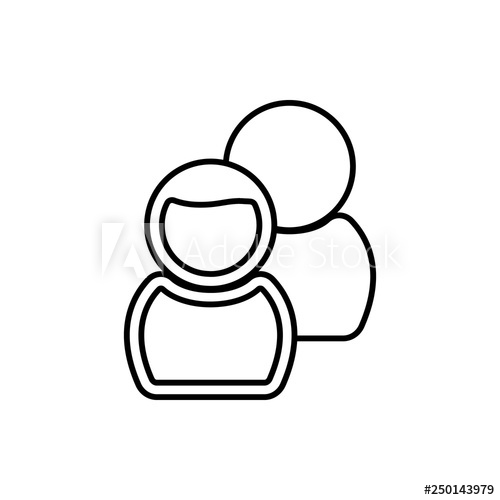VMware GSX Server 3 Administration manuals
Owner’s manuals and user’s guides for System management software VMware GSX Server 3 Administration.
We providing 4 pdf manuals VMware GSX Server 3 Administration for download free by document types: Specifications, Installation Guide

Vmware GSX Server 3 Administration Specifications (228 pages)
Brand: Vmware | Category: System management software | Size: 2.28 MB |

Table of contents
32
99
121
161
163
208
217

Vmware GSX Server 3 Administration Specifications (384 pages)
Brand: Vmware | Category: System management software | Size: 4.09 MB |

Table of contents
11
17
60
65
66
102
103
104
105
106
107
108
109
110
111
112
114
115
116
117
118
119
120
121
122
123
124
125
126
127
128
129
130
131
132
133
134
135
138
139
140
141
142
143
144
147
148
149
150
152
153
154
155
159
161
162
163
164
166
167
169
171
171
171
174
176
177
180
181
183
186
188
192
195
196
197
201
203
204
206
207
208
209
210
212
213
214
216
218
220
221
222
223
224
225
226
229
229
230
231
232
234
235
237
240
242
243
244
245
250
259
260
261
262
263
264
266
270
271
273
274
276
278
279
280
281
283
284
291
293
294
295
296
297
298
299
300
302
304
305
306
307
311
313
314
316
318
321
322
324
325
326
327
328
329
332
337
338
339
340
342
343
345
350
352
353
356
362
363
364
365
366
367
368
369
370
371
372
375
376
378
379
380
381
382
383
384

Vmware GSX Server 3 Administration Specifications (364 pages)
Brand: Vmware | Category: System management software | Size: 3.55 MB |

Table of contents
11
31
35
50
102
104
106
149
150
153
161
165
210
218
218
227
232
232
247
309
310
310
333
336
344
347

Vmware GSX Server 3 Administration Installation Guide (436 pages)
Brand: Vmware | Category: System management software | Size: 3.92 MB |

Table of contents
37
79
143
160
185
186
230
266
280
285
288
318
334
353
354
359
360
361
371
373
386
417
419
More products and manuals for System management software VMware
| Models | Document Type |
|---|---|
| VSHIELD MANAGER 4.1 - |
User Manual
 VMware and vShield An overview of setup,
9 pages
VMware and vShield An overview of setup,
9 pages
|
| THINAPP 4.6 - MIGRATING APPLICATIONS TECHNICAL NOTE |
Specifications
 VMware THINAPP 4.6 - MIGRATING APPLICATIONS TECHNICAL NOTE Specifications,
72 pages
VMware THINAPP 4.6 - MIGRATING APPLICATIONS TECHNICAL NOTE Specifications,
72 pages
|
| VIEW 4.5 - GUIDE DE MISE A NIVEAU |
Installation Guide
 VMware VIEW 4.5 - GUIDE DE MISE A NIVEAU Installation guide,
62 pages
VMware VIEW 4.5 - GUIDE DE MISE A NIVEAU Installation guide,
62 pages
|
| VMWARE CLOUD DIRECTOR 1.0 - TECHNICAL NOTE |
User's Guide
 VMware VMWARE CLOUD DIRECTOR 1.0 - TECHNICAL NOTE User`s guide [en] ,
126 pages
VMware VMWARE CLOUD DIRECTOR 1.0 - TECHNICAL NOTE User`s guide [en] ,
126 pages
|
| vSphere 4 |
Installation Guide
 VMware vSphere 4 Installation guide,
110 pages
VMware vSphere 4 Installation guide,
110 pages
|
| Workstation 7 |
User Manual
 VMware Workstation 7 Educational,
512 pages
VMware Workstation 7 Educational,
512 pages
|
| VSHIELD APP 1.0 - API |
User Manual
 vShield API Programming Guide,
132 pages
vShield API Programming Guide,
132 pages
|
| vSphere 4 |
Technical Information
 VMware vSphere 4 Technical information,
54 pages
VMware vSphere 4 Technical information,
54 pages
|
| VIEW COMPOSER 2.5 - ARCHITECTURE PLANNING EN-000350-01 |
Specifications
 VMware VIEW COMPOSER 2.5 - ARCHITECTURE PLANNING EN-000350-01 Specifications,
72 pages
VMware VIEW COMPOSER 2.5 - ARCHITECTURE PLANNING EN-000350-01 Specifications,
72 pages
|
| VIEW COMPOSER 2.5 - ARCHITECTURE |
User Manual
 EMC Infrastructure for Virtual Desktops,
63 pages
EMC Infrastructure for Virtual Desktops,
63 pages
|
| CONVERTER STANDALONE 4.3 |
User's Guide
 VMware CONVERTER STANDALONE 4.3 User`s guide,
96 pages
VMware CONVERTER STANDALONE 4.3 User`s guide,
96 pages
|
| ESX 4.0 - GETTING STARTED UPDATE 1 |
Installation Guide
 VMware ESX 4.0 - GETTING STARTED UPDATE 1 Installation guide,
370 pages
VMware ESX 4.0 - GETTING STARTED UPDATE 1 Installation guide,
370 pages
|
| VCENTER CONFIGURATION MANAGER FOUNDATION CHECKER 3.0 |
Installation Guide
 VMware VCENTER CONFIGURATION MANAGER FOUNDATION CHECKER 3.0 Installation guide,
229 pages
VMware VCENTER CONFIGURATION MANAGER FOUNDATION CHECKER 3.0 Installation guide,
229 pages
|
| VSHIELD MANAGER 4.1.0 UPDATE 1 - API |
User Manual
 vShield Administration Guide,
162 pages
vShield Administration Guide,
162 pages
|