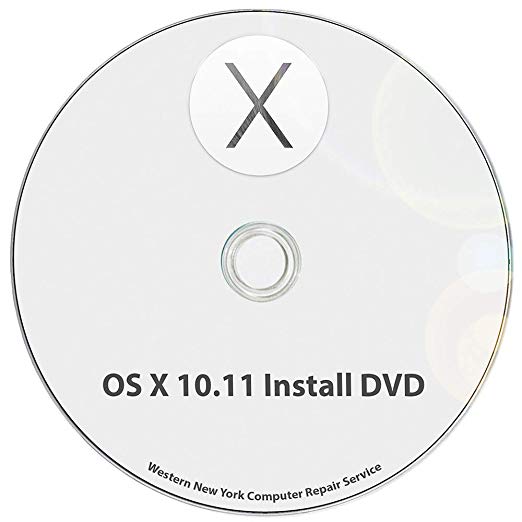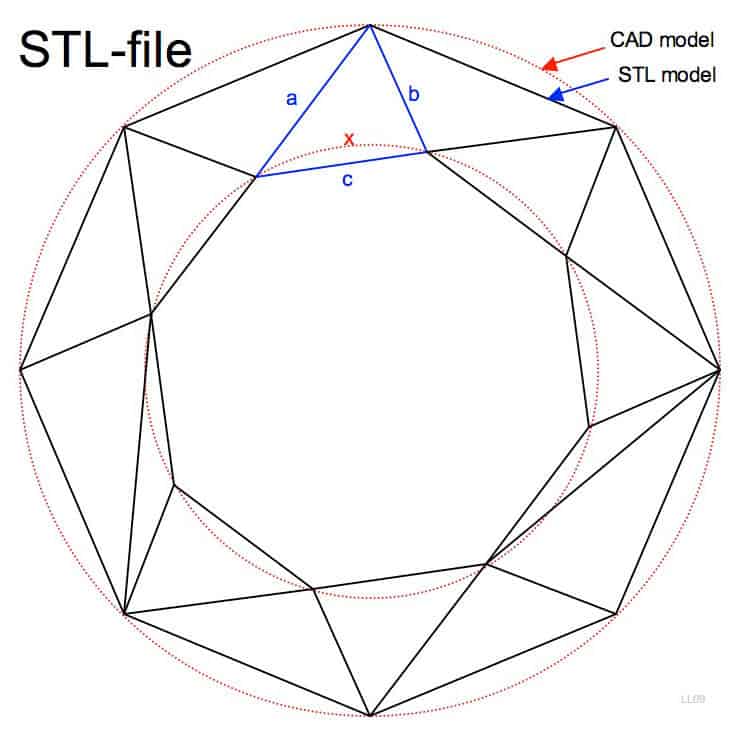VMware VCENTER SERVER 4.0 - GETTING STARTED UPDATE 1 manuals
Owner’s manuals and user’s guides for Servers VMware VCENTER SERVER 4.0 - GETTING STARTED UPDATE 1.
We providing 6 pdf manuals VMware VCENTER SERVER 4.0 - GETTING STARTED UPDATE 1 for download free by document types: User Manual, Installation Guide, Specifications

Vmware VCENTER SERVER 4.0 - GETTING STARTED UPDATE 1 User Manual (30 pages)
Brand: Vmware | Category: Servers | Size: 1.14 MB |

Table of contents
3
25

Vmware VCENTER SERVER 4.0 - GETTING STARTED UPDATE 1 Installation Guide (18 pages)
Brand: Vmware | Category: Servers | Size: 0.31 MB |

Table of contents
3

Vmware VCENTER SERVER 4.0 - GETTING STARTED UPDATE 1 Specifications (204 pages)
Brand: Vmware | Category: Servers | Size: 6.48 MB |

Table of contents
3
11
19
31
100
101
102
103
104
105
106
107
108
110
111
112
113
116
118
119
120
121
122
124
125
126
129
130
132
133
134
136
139
141
142
144
146
147
148
149
154
155
156
157
158
160
161
165
166
169
170
171
175
179
180
181
182
185
186
187
189
192
194
196
197
198
199
200
201
203
204

Vmware VCENTER SERVER 4.0 - GETTING STARTED UPDATE 1 Installation Guide (72 pages)
Brand: Vmware | Category: Servers | Size: 1.26 MB |

Table of contents
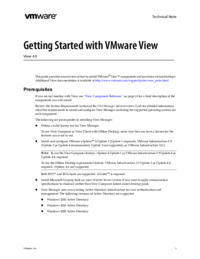
Vmware VCENTER SERVER 4.0 - GETTING STARTED UPDATE 1 Specifications (13 pages)
Brand: Vmware | Category: Servers | Size: 0.72 MB |

Table of contents

Vmware VCENTER SERVER 4.0 - GETTING STARTED UPDATE 1 Specifications (146 pages)
Brand: Vmware | Category: Servers | Size: 1.83 MB |

Table of contents
1
1
3
19
26
47
58
101
105
109
110
112
114
115
116
119
121
122
124
125
126
127
129
130
131
132
134
134
135
136
138
141
142
143
144
145
146
More products and manuals for Servers VMware
| Models | Document Type |
|---|---|
| ACE EN-000042-00 |
User Manual
 Port Configuration - Blade Network Technologies,
423 pages
Port Configuration - Blade Network Technologies,
423 pages
|
| ESX 4.0 - GETTING STARTED UPDATE 1 |
User Manual
 Getting Started with ESX Server 3i Installable,
32 pages
Getting Started with ESX Server 3i Installable,
32 pages
|
| ESX 4.0 - GETTING STARTED UPDATE 1 |
Setup Guide
 VMware ESX 4.0 - GETTING STARTED UPDATE 1 Setup guide,
26 pages
VMware ESX 4.0 - GETTING STARTED UPDATE 1 Setup guide,
26 pages
|
| VIEW COMPOSER 2.5 - ARCHITECTURE |
User Manual
 EMC Infrastructure for Virtual Desktops Enabled by EMC,
73 pages
EMC Infrastructure for Virtual Desktops Enabled by EMC,
73 pages
|
| VSPHERE CLIENT 4.0 - UPGRADE GUIDE UPDATE 1 |
User Manual
 System 800xA 5.1 Virtualization,
168 pages
System 800xA 5.1 Virtualization,
168 pages
|
| APPSPEED SERVER 1.5 - VCENTER APPSPEED INSTALLATION AND |
User Manual
 Copyright © 2009 VMware Inc. All rights reserved. Confidential and,
55 pages
Copyright © 2009 VMware Inc. All rights reserved. Confidential and,
55 pages
|
| VCENTER SERVER 4.0 - UPGRADE GUIDE UPDATE 1 |
Specifications
 VMware VCENTER SERVER 4.0 - UPGRADE GUIDE UPDATE 1 Specifications,
182 pages
VMware VCENTER SERVER 4.0 - UPGRADE GUIDE UPDATE 1 Specifications,
182 pages
|
| ESX 4.0 - GETTING STARTED UPDATE 1 |
User Manual
 SonicWALL Email Security Virtual Appliance 7.2 Getting Started Guide,
28 pages
SonicWALL Email Security Virtual Appliance 7.2 Getting Started Guide,
28 pages
|
| VMWARE CLOUD DIRECTOR 1.0 - TECHNICAL NOTE |
User's Guide
 VMware VMWARE CLOUD DIRECTOR 1.0 - TECHNICAL NOTE User`s guide,
27 pages
VMware VMWARE CLOUD DIRECTOR 1.0 - TECHNICAL NOTE User`s guide,
27 pages
|
| ACE |
Specifications
 VMware ACE Specifications,
14 pages
VMware ACE Specifications,
14 pages
|
| ESX 4.0 - UPGRADE GUIDE UPDATE 1 |
Specifications
 VMware ESX 4.0 - UPGRADE GUIDE UPDATE 1 Specifications,
50 pages
VMware ESX 4.0 - UPGRADE GUIDE UPDATE 1 Specifications,
50 pages
|
| ACE EN-000042-00 |
User Manual
 Polycom PVX Software: - C-MORE [en] ,
24 pages
Polycom PVX Software: - C-MORE [en] ,
24 pages
|
| ESXI 4.0 - UPGRADE GUIDE UPDATE 1 |
User Manual
 Upgrading to ESXi 5.0 using Dell Customized VMware,
10 pages
Upgrading to ESXi 5.0 using Dell Customized VMware,
10 pages
|
| VSPHERE CLIENT 4.0 - UPGRADE GUIDE UPDATE 1 |
Installation Guide
 VMware VSPHERE CLIENT 4.0 - UPGRADE GUIDE UPDATE 1 Installation guide,
176 pages
VMware VSPHERE CLIENT 4.0 - UPGRADE GUIDE UPDATE 1 Installation guide,
176 pages
|
| 5.8 |
User Manual
 VMware 5.8 User's Manual,
14 pages
VMware 5.8 User's Manual,
14 pages
|
| ESXI 4.0 - UPGRADE GUIDE UPDATE 1 |
Setup Guide
 VMware ESXI 4.0 - UPGRADE GUIDE UPDATE 1 Setup guide,
46 pages
VMware ESXI 4.0 - UPGRADE GUIDE UPDATE 1 Setup guide,
46 pages
|
| APPSPEED SERVER 1.5 - VCENTER APPSPEED INSTALLATION AND |
User's Guide
 VMware APPSPEED SERVER 1.5 - VCENTER APPSPEED INSTALLATION AND User`s guide,
52 pages
VMware APPSPEED SERVER 1.5 - VCENTER APPSPEED INSTALLATION AND User`s guide,
52 pages
|
| ESX 4.0 - GETTING STARTED UPDATE 1 |
Specifications
 VMware ESX 4.0 - GETTING STARTED UPDATE 1 Specifications,
40 pages
VMware ESX 4.0 - GETTING STARTED UPDATE 1 Specifications,
40 pages
|
| APPSPEED SERVER 1.5 - VCENTER APPSPEED INSTALLATION AND |
User's Guide
 VMware APPSPEED SERVER 1.5 - VCENTER APPSPEED INSTALLATION AND User`s guide,
36 pages
VMware APPSPEED SERVER 1.5 - VCENTER APPSPEED INSTALLATION AND User`s guide,
36 pages
|
| ACE EN-000042-00 |
User Manual
 ACE Management Server Administrator`s Manual,
90 pages
ACE Management Server Administrator`s Manual,
90 pages
|